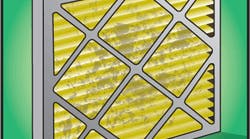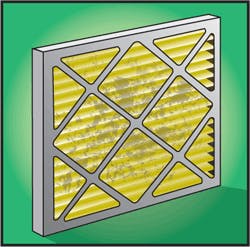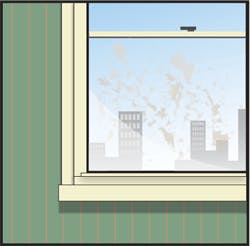The T5 lamps and energy-efficient HVAC systems are in place, and the building-automation system is up and running. Now you can just sit back and watch the energy bills plummet ... right? Not so fast. If you really want to get serious about saving energy, there's still more you can do.
The most obvious energy issues in your buildings - the ones having to do with efficient, effective operation of building systems - have probably been noted (and addressed). But, we're betting that the 11 items mentioned here are things you've never realized could make such a big dent in your energy management program.
1: LEAVING ELECTRONICS & APPLIANCES TURNED ON
According to the U.S. Department of Energy, office equipment makes up about 16 percent of an office's energy use. And, in U.S. organizations, the U.S. Environmental Protection Agency (EPA) estimates that more than $1 billion each year is frittered away on electricity for computer monitors that are left on. But, there are a few things you can do to keep office equipment from using unreasonable amounts of power.
One viable option for computers: Install power-management software to control monitors and CPUs. It allows computer equipment to enter sleep mode during idle periods. While this might seem like an insignificant action, sleep mode can slash energy expenses by up to 50 percent.
As Pradeep Kapadia, president of energy services at Elk Grove Village, IL-based Lime Energy, points out, the EPA provides free power-management software to anyone who wants it: "You can download it on an individual basis or on a network basis (to allow the entire network to go to sleep when a keyboard is not touched for a certain amount of time)." And, to put many IT and FM concerns to rest, the software won't cause any problems with network security.
Whether you're using the EPA's power-management software or another version, the EPA recommends that computers enter standby (hibernate) after 30 to 60 minutes of inactivity. Desktops and laptops vary in terms of power settings/options: On laptops, change the settings for AC power and DC (battery) power. To be even more proactive, you can set monitors to enter sleep mode after 5 to 20 minutes of inactivity.
As well as putting computers to sleep when they're not in use, encourage tenants/occupants to turn computers off before they go home. According to San Francisco-based Flex Your Power, shutting down just one computer/monitor nightly and on weekends saves up to $80 per year. "We encourage [some businesses] to shut off copy machines, computers, and monitors at night. Some businesses need the CPU unit left on at night because that‘s when everyone's hard drive or data is backed up. But, in those cases, you should still turn off the monitor," says Dwight Klippel, vice president of business development and principal consultant at Carmel, IN-based Energy Consultants Inc.
Tenants and occupants should be advised to unplug things that aren't in use. Otherwise, most equipment will still siphon energy to sustain timers, clocks, etc. (experts even say that some pieces of equipment use as much power when they're off as when they're on). Although it might be hard to control, encourage tenants/occupants to unplug electronic devices after they've been charged. Things that need to be charged every few days (BlackBerrys, cell phones, cordless tools, etc.) should be unplugged as soon as charging is complete. If the charger is kept in the outlet, it's still using energy.
With equipment being used less frequently (adding machines, radios, small fans, etc.), ask tenants/occupants to keep the machines unplugged until they're needed and then unplug them after they're done.
When shopping for new equipment, look for "all-in-one" products, if appropriate. A printer that also serves as a fax machine and a copier will save energy: It's one piece of equipment plugged into the wall, but it serves three purposes. Some office machines also have built-in sleep modes that activate when the machine senses periods of no use.
Office equipment with the ENERGY STAR® label will cut down on energy use as well. It's estimated that, if an organization replaces old equipment with ENERGY STAR equipment, the energy cost to power each item will drop by 15 to 30 percent.
Clogged filters reduce airflow, which makes the blower work harder to push air through (which increases energy consumption). "But, that's the least of it," explains Kapadia. "The fact that the blower has to work harder to push air through may cause an imbalance between the cooling coil and the blower. The cooling coil is getting its cooling from a compressor; with the airflow either going too fast or too slow, you may end up with icy situations. You've got so much blockage that you're not getting enough airflow across the cooling coil. The cooling coil is saying, ‘I need cooling because my thermostat is calling for cooling.' Now, all of a sudden, it's opening that valve and causing a lot of cold water or refrigerant to go through that coil, but the air isn't dissipating that cooling energy properly; therefore, you're getting very cold temperatures at the HVAC unit, you may get freezing, you may get extra condensation along the coils. The problem isn't just an energy problem, but an entire mechanical problem."
Large buildings often use filters with static pressure sensors on two sides of the filter. As Tal Rabiah, supervising mechanical engineer, Syska Hennessy Group, San Diego, explains, these sensors connect to the building-automation or energy-management system. When the static pressure rises to a predetermined setpoint, the building-automation system receives a message from the sensor stating that the filter needs to be changed. But, for smaller buildings that don't employ this technology, checking filter status might mean physically inspecting all filters. This can be time consuming, and smaller teams don't have the manpower required to keep up with that commitment. For these situations, instead of using sensors that monitor pressure differential across the filter, use products that measure how hard the fan is working (if it's working harder than usual, it's time to change the filter). The motor amps on the blower are monitored continuously - when they reach a certain point, the sensor sends a message indicating so.
Minneapolis-based Xcel Energy recommends that, during peak cooling and heating seasons, filters be changed or cleaned monthly. It estimates that dirty filters can cost up to $5 extra per month (in addition to overworking your HVAC equipment and circulating dirtier indoor air). Five bucks doesn't seem like much, but multiply that number by how many filters there are in your buildings - you'll be surprised at how quickly it adds up.
3: DRIPPING FAUCETS
Everyone knows that leaky faucets waste water (which is problem enough). But, have you ever thought about how a dripping faucet might up your water-heating bill? According to Scottsdale, AZ-based Earth911, water heating in an office can account for up to 9 percent of total energy load (in hospitality and healthcare facilities, it can be even higher). One hot water faucet that leaks at a rate of 1 gallon per hour wastes $30 to $120 in energy per year.
Rabiah recommends going touchless with restroom faucets to reduce this problem. If that's not an option, make it a priority to circle through your building every few weeks to make sure faucets aren't dripping. If they are, fix them right away.
4: UNNECESSARY VENDING-MACHINE COOLING AND LIGHTING
Vending machines use electricity 24/7. But, they're frequently overlooked when it comes to trimming energy use. "We recommend shutting off refrigerated drink vending machines at night and on weekends. Do not turn off refrigeration, of course, for ice cream vending or other refrigerated foods that might spoil," says Klippel.
Don't worry about the beverages getting too warm: "If you imagine 200 pop cans in a machine, after they've been cooled to whatever temperature they've been cooled to, there's a thermal mass of cold pop in that machine. That mass stays cold with a little bit of cycling of the compressor, but it doesn't need to be kept that cold all the time," says Kapadia. He points to sensors that can be installed close to (or on) vending machines to keep tabs on nearby traffic; these sensors lessen cooling when people are scarce. "For products like these, the payback is usually under 2 years," Kapadia says.
De-lamping vending machines can also save energy and money. Assuming an average operating cost of 6.39 cents per kilowatt-hour (and approximately 40 watts of consumption), one machine can cost $225 or more to run. De-lamping that one machine can save $100 per year.
For vending machines that sit outside your facility or in parking garages, make sure they're located in shaded areas to keep the sun from unnecessarily affecting the cooling cycle. Also, clean the machine's condenser coils regularly (dust will reduce efficiency).
5: CLEANING AT NIGHT
Recently, Larry Spielvogel, a consulting engineer based in King of Prussia, PA, conducted utility-bill evaluations for high-rise office buildings in Philadelphia. The local utility there segregates electricity into on-peak and off-peak hours (in Philadelphia, on-peak hours are from 8 a.m. to 8 p.m. Monday through Thursday, and from 8 a.m. to 4 p.m. on Friday). "In most of these buildings, what I found was that more than half of the electricity consumption occurred during off-peak hours," says Spielvogel.
Your janitorial staff, whether it's in-house or a third party, expends energy during off-peak hours when it comes in to clean. There are a variety of ways to lessen this energy usage in the evening.
"If cleaning could be done during the day without being too disruptive, you can turn building systems down sooner at night," explains Klippel. This way, cleaning is done while building systems are up and running anyway for tenants/occupants. Just make sure the cleaning won't interfere with tasks occurring inside the building.
If cleaning during the day isn't an option, ask custodial staff members to move throughout the building as a team, cleaning one floor at a time and turning on and off the lights as they go.
Your custodial staff can also serve as an asset when it comes to energy management: Ask members to check out office equipment as they travel from floor to floor, and to turn off equipment that was accidentally left on.
This is an easy one: Keep your windows and skylights clean. If dirt and dust block daylight from entering, tenants/occupants will compensate by turning on more overhead lighting, more task lighting, etc. "If daylight harvesting is being done with photocontrols, dirty windows and skylights can also impact [those] savings," explains Klippel. How often the windows and skylights should be cleaned depends on the location of your building, your budget, etc.
7: NOT OPTIMIZING EQUIPMENT START-UP TIME AND SEQUENCING
Think about when your equipment is turning on, how many pieces are turning on at the same time, and when it's all shutting down. "This can have a fairly significant impact," emphasizes Klippel. "In one hospital, we saw a fairly significant spike in demand when they brought on an additional chiller. By monitoring loop temperature as it was getting close to the time to bring on another chiller, they backed down on the running chiller to about 60 percent, then started the additional one, and then let all rise to meet the load."
As the U.S. EPA states, if each piece of equipment in your facility is starting up at 8 a.m., your peak demand will be much higher than if equipment starts up sequentially at 7:45 a.m.: Bring your equipment online throughout a period of about 30 minutes or so. Test out some different options to figure out latest possible start-up times. Do the same thing when it comes to powering down equipment.
To stay within code while still cutting energy use, Kapadia recommends preventing additional cooling or heating in the last hour of operations. "You can close a chilled water valve or modulate a damper, but you can't prevent the system from pulling in the outside air. The way it's done lately is, rather than pushing all the air into the space that you normally would, during hours of low occupancy, you control the amount of air through the space by putting in CO2 sensors - something that sniffs out stale air from not-stale air." It will let you know when it's necessary to pull in more outside air or let the fan run at a higher speed. "To me, the cost of that sensor pays for itself within days," he says.There are several factors that affect thermostats and the temperatures they pick up. Direct sunlight, drafts, vents, people walking by, space heaters and fans, etc. all affect thermostat readings, calling for heating or cooling when it's not actually needed.
"Usually, thermostats were initially installed in the right spot, and other things were then put in to make them in the ‘wrong' location," says Kapadia. "Moving a thermostat isn't that easy because it involves tearing portions of the wall to move it to a new spot. If you have a suspended ceiling, you can go above the ceiling, move the wire, and just punch it out to another area; even then, a thermostat doesn't have that much wire, so you might need to extend the wiring, which, for a sensitive measuring and control system, isn't as easy as it sounds." He recommends conducting a thermostat audit and relocating the items around the thermostat that might impact its ability to function correctly. In situations where items surrounding the thermostat can't be moved, its relocation should be considered.
For correct placement of a thermostat, position it about 4-feet above the finished floor on a flat, interior wall away from equipment and diffusers. Don't place copiers, fax machines, coffee machines, or other types of heat-generating equipment nearby. "Also, place it where people don't walk by it - when they walk, people create drafts," says Rabiah.
9: EXHAUST FANS THAT RUN ALL THE TIME
Depending on the type of facility you own/manage, the operation of exhaust fans may be bumping up energy usage. "We draw the line between hospitality and non-hospitality facilities," explains Kapadia. "In a hotel, guestroom bathrooms do not have their own fans. The bathroom exhaust air is basically shafted up to the roof, and there is one exhaust fan per shaft. And, that shaft would pull exhaust from each room continuously." Because of this, there is no real way of cutting exhaust-fan operation when a guestroom isn't occupied.
He says that, in hospitality environments, you can turn down the exhaust volume for certain periods of time (between 1:30 a.m. and 4 a.m., for example) so that you're not exhausting as much air. If you do this, make sure you're also reducing the corresponding amount of intake air.
"Everything else is fair game," says Kapadia. "We see office parks, high-rises, retail stores, small fast-food chains, etc. where the exhaust fan exhausts about 100 cfm per stall, and it's meant to run 24/7 - regardless of whether the place is shut down or not." In those situations, he recommends shutting off the exhaust fan 15 minutes after the last person probably uses the bathroom for the day. "It's a no-brainer," he says. In retail chains (fast-food restaurants), you could also connect toilet exhaust fans to light switches or occupancy-based sensors with a 15- to 30-minute time delay, controlling fan use that way.
Also, check your exhaust systems to make sure they're only exhausting the amount of air required (and that they're not running at speeds higher than necessary).
Inevitably, tenants/occupants will move furniture and put items in places that block airflow. Sometimes it's because they're purposely trying to make it cooler/warmer in their space; other times, it's because they just need a place to put something and don't realize the consequences of their actions.
"The best way to handle this is to have the operations people walk through the spaces to see what's happened, what's been moved, etc. You'll find that things have migrated to where they shouldn't have," says Kapadia. He indicates that many hot/cold complaints have to do with diffusers being blocked. Someone from your staff should walk through the building once before peak cooling season (March or April) and once before peak heating season (October or November) to check things out.
Exit signs are small and (hopefully) not relied on very often. Combined with the fact that they're oftentimes overhead, you can see why facilities professionals tend to miss opportunities to save energy with these devices. Older exit signs that use fluorescent and incandescent lights draw more power than newer LED exit signs.
One incandescent exit sign can cost $25 per year to power at 7 cents per kilowatt-hour. LED-based signage costs approximately $1 per year. As with some of the other suggestions made throughout these pages, $25 vs. $1 per year may not seem like much, but count up how many exit signs exist in your facilities before you decide it's not worth the effort. Between the energy costs saved and the reduced maintenance costs (since you won't need to replace bulbs as often), payback occurs in less than 3 years in most cases.
Leah B. Garris ([email protected]) is senior associate editor at Buildings magazine.